Product update: Zapier, Google & Microsoft
It’s been a minute since our last product update, so without further ado…
1. Zapier Beta
We’ve been working hard over the past few months to bring Connect4 closer to the apps you already use and love. We’ve already announced integrations with the likes of Karbon and Xero’s WorkflowMax but working with Zapier brings a whole universe of new ways to use Connect4.
For those unaware, Zapier is a pretty neat service that enables you to build your own automated workflows. It essentially acts as a middleman between one app and another; you specify an activity in one app which will tell another app to do something else. Over 4000 apps integrate with Zapier, including the likes of Google Calendar, Google Sheets and Monday.com plus plenty of accounting apps such as Ignition, Pixie and GoProposal.
Zapier works by selecting a trigger; the signal for something to happen, and an action; the activity that is automatically set-off by the trigger. Currently Connect4 enables 2 triggers and 2 actions:
Triggers
- New internal action. Fires when a new action is assigned to someone who is in your Connect4 organisation (ie they’re a team mate).
- New external action. Fires when someone from outside your organisation is assigned an action (ie a client or another 3rd-party).
Actions
- Create a meeting in a pod. Find a specific Connect4 pod and schedule a meeting.
- Find a pod. The first part of the above can be used in multi-step workflows.

Example Zapier workflow
We’ve set a Zap below to run whenever a new event is created in Google Calendar. The workflow looks at the calendar event participants (ie your clients) and matches this to the relevant pod in Connect4. Providing that a pod exists, a new meeting is automatically scheduled in Connect4 that matches your Google Calendar event!
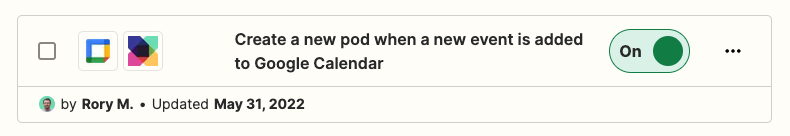

Get involved
We’re currently testing our Zapier with a small group of users. If you’d like to take a look for yourself, then please drop us an email and we’ll invite you to our beta program.
The story so far…
2. Google and Microsoft single sign-on
If you’ve visited our login page over the past couple of weeks you will have seen that you can now log in using your Google or Microsoft account (in addition to Xero). If you already have an account, you should make sure that you log in with the same account that you used to sign-up (obviously).
We’ve added these primarily in an effort to make it easier for your clients to log in. We know this is a bugbear for some clients (even though they can access pods without logging in) so hopefully this makes getting them onboard even easier.

3. Create your own pod templates
A couple of months ago, we introduced quick-start pods. Well, now you can make your own. A number of you requested this feature, so we delivered!
Head over to Pod templates on the left-hand side of the app to get started.
4. Screen share quality upgrade
We work tirelessly to continuously improve the quality of our native video tools. We’ve just published a big upgrade to the way in which both screen shares and video feeds are rendered. They should now look lots sharper — especially when using the app on a lower bandwidth. Let us know what you think!
5. Name past meetings
Many of you were very happy when we introduced the ability to name your upcoming meetings. But what about meetings that have already happened? Well, now you can go back and update these to your heart’s content. Just click ‘edit’ on your past meeting list and go from there.
6. Due dates for actions
You asked, we delivered. For all new actions, you can now set an optional due date. In addition, when you view outstanding actions in a pod, you can ‘shuffle’ them up or down using the arrow in the bottom right corner. This allows you to visually organise actions by priority.

Onwards and upwards
What are your favourite recent updates on the Connect4 platform?
We have an exciting list of new upgrades and features we’re currently working on, but as always, if there’s anything you’d particularly like to see in coming months, we’d love to hear from you! Just drop us an email at [email protected]. Lots of people who have sent their ideas have already seen them come to fruition.
